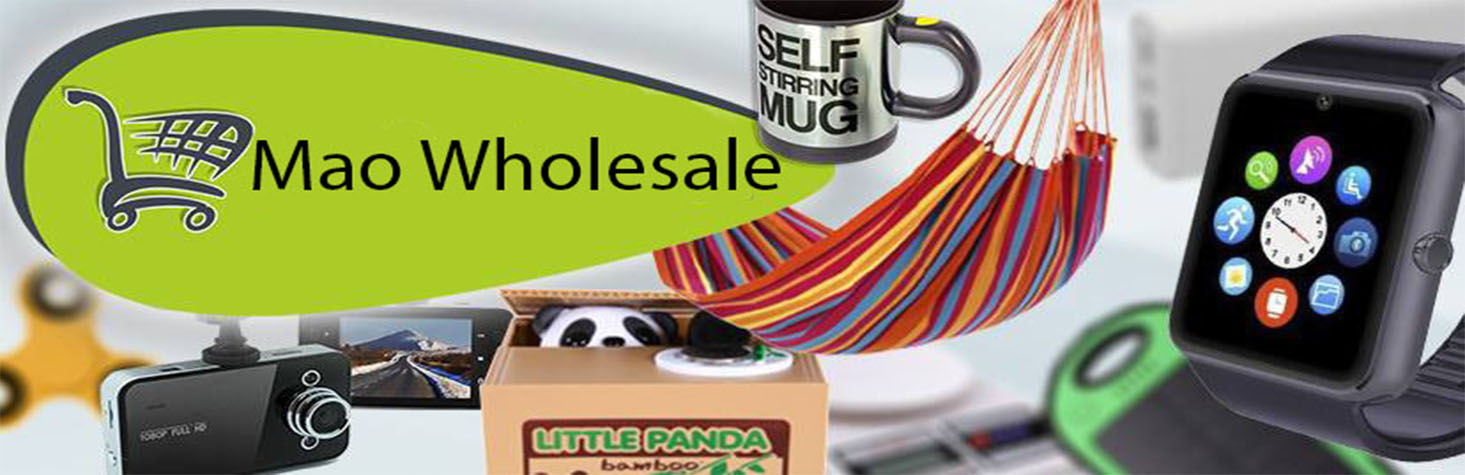- M5-okosora-zold
- 12V-elektromos-kezi-funyiro
- Last chance sale outlet
- Phone Accessories/Power Banks
- Kitchen and Home
- Pet
- Clothes and Fashion
- Beauty
- Light shows
- DIY
- Car Cameras
- Smart Watches/Smart Bracelets
- Home, Decor, DIY
- Sport and Fitness
- Toys and accessories for kids
- Electronic/Computing
- Car and motor accessories, radio, car diagnostic, GPS
- Gaming chairs, armchairs
- Hygienic mask
- Headsets
- Hangszorók
- Autós Rádió
- Motoros eszközök
- Bicók
- Kamerák
- Párologtatók ,párásítók
- Bútor
- Toptermékek
- Projektorok
- Elektromos roller
WLAN WIFI repeater, Wifi jelerősitő jelismétlő konnektorba - Gyenge a jel a lakás egyes pontjain ? Itt a megoldás rá!
iMice Original Wireless WIFI Repeater 300Mbps WiFi Signal Range Extender WiFi Signal Amplifier wifi Extender Booster 802.11N/B/G

Features:
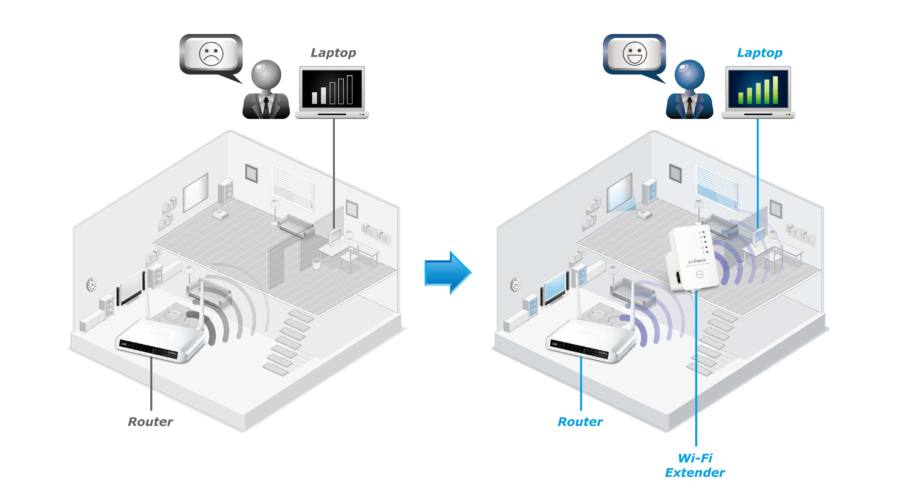
Install it like this:
1. Connect the device to the outlet.
2. Connect to the Wifi-Repeater network on the computer.
3. In the window after connection, click on Connect to the network without settings.
4. After connecting, enter the following in the browser (where we write the web addresses): 192.168.10.1 and press enter.
5. Username: admin, password: admin
6. In the green Wizard section above, click the Repeater button.
7. You will now search for the Wifi network, here select the one on which the Internet goes.
8. Repeater ssid will be the name of our extended Wifi network, you can leave it as it is or rename it as you like. For the Security key, enter the same password as the current Wi-Fi network password, then click the apply button. (Note: if you enter the wrong password, restart the device by holding down the RESET button for a long time and start setting the device from the beginning.)
9. If Change setting successfully! you will receive a message that you have successfully connected to the network.
10. A new network will appear among the Wifi networks, the name of which will be the one we specified in point 8.
11. Connect to the network and enter the Wi-Fi network password.

-
Színek Stock 24 dbArticle No. holm0483