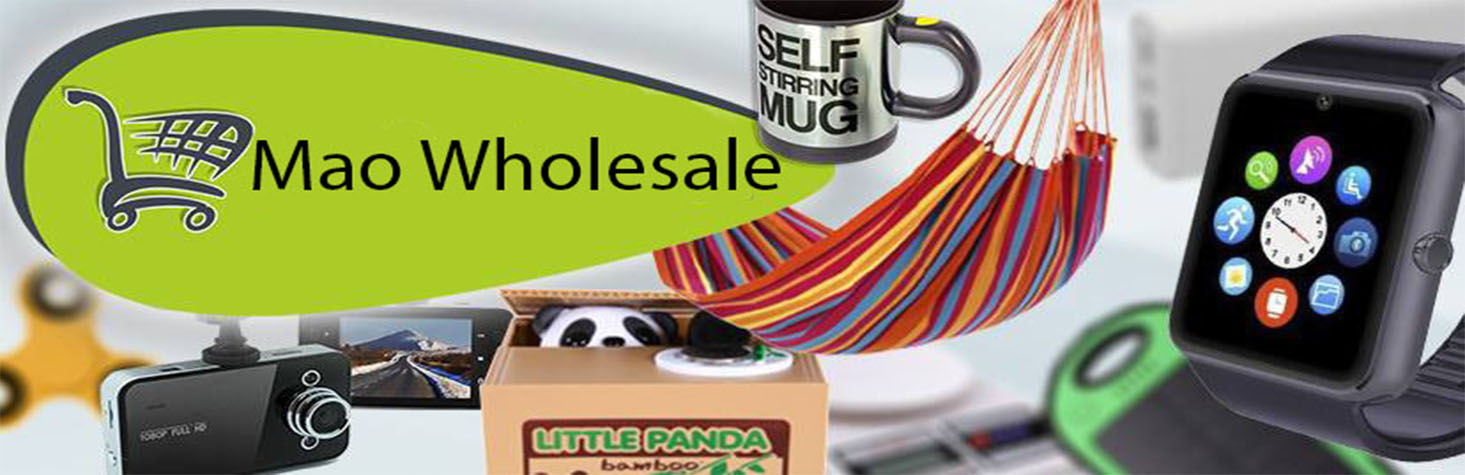- M5-okosora-zold
- 12V-elektromos-kezi-funyiro
- Last chance sale outlet
- Phone Accessories/Power Banks
- Kitchen and Home
- Pet
- Clothes and Fashion
- Beauty
- Light shows
- DIY
- Car Cameras
- Smart Watches/Smart Bracelets
- Home, Decor, DIY
- Sport and Fitness
- Toys and accessories for kids
- Electronic/Computing
- Car and motor accessories, radio, car diagnostic, GPS
- Gaming chairs, armchairs
- Hygienic mask
- Headsets
- Hangszorók
- Autós Rádió
- Motoros eszközök
- Bicók
- Kamerák
- Párologtatók ,párásítók
- Bútor
- Toptermékek
- Projektorok
EML327 OBD Bt. car diagnostic system + live data reader
Ensure the safe operation of your car!
Read the diagnostic, general and manufacturer-specific error codes and learn their meaning!
There are more than 3,000 common code changes in the DTC reader database.
One of the most flexible programs ever made. Android op. as a result of the system, it has features that even its PC peers will find it very difficult to grow up to.
Connections: Supports USB, WiFi and Bluetooth interfaces. For USB, Android 3.0 or higher OS version is required.
Software demo: Torque Lite

ELM327 Bluetooth OBD2 V1.5 Car Diagnostic Interface is used to read diagnostic trouble codes. It displays both generic and manufacturer-specific error codes and communicates their meaning.
You can test the car and the current sensor data.
It supports all OBD-II protocols and ISO 91441 KWP2000, SAE J1850 and CAN buses. Works with all OBD-II compatible vehicles.
The Bluetooth diagnostic interface is convenient to use.

Properties:
- Blue color
- Supports all OBD-II protocols
- Supports ISO 9141, KWP2000
- Supports SAE J1850
- Supports CAN buses
- Display current sensor data including: Engine RPM
- Calculated load value
- Coolant temperature
- Fuel system condition
- Vehicle speed
- Short term fuel address
- Long-term fuel supply
- Suction duct pressure
- Timing in advance
- Intake air temperature
- Airflow speed
- Absolute throttle position
- Oxygen sensor voltages / related short-term fuel trims
- Fuel system condition
- Fuel pressure
- Comes with CD software

Menu system
After starting the program, a tasteful interface opens up. The basic functions can be accessed from the icons that can be scrolled along the circle:
- Display real data
- Reading and deleting error codes
- Map view
- Test results (ball probe)
- Graphics
- Adapter status
When the phone menu button is pressed, the general settings and the profile settings of our vehicle are displayed.

Description of submenus
Display real data:
At this point we can display the available sensors, we will probably use this function the most. Accordingly, we can customize it, even to the extent that the displayed value can be fiddled with in several clock types, sizes, layouts, and what's more, by setting the display of minimum and maximum values
The clocks are moved based on the "grab and drag" method, they do not have a specific place, if we want, they can touch each other or even hang off the screen. I note here, there are several scrollable pages for classes.
Reading and deleting error codes:
It is done in the usual way, there is nothing extra, although it takes a while to read the ECU memory. Once we have read/written it down, we can delete it immediately. It is also worth mentioning that it has a built-in error code finder, so you can type in, for example, what the error code P0123 means. It comes in handy, you don't need to browse the internet or service manual.
Map view: Here you can see your journey, if you have a Google map installed, GPS data is imported and logged.
Test results: Here you can find the self-test functions already described.
Graphs: Logs a selected PID versus time, rpm, or another PID. It can be useful if we suspect a disorder or if we just want to satisfy our curiosity.
Adapter status:
Useful self-checking properties for the adapter are here. In addition, ECU mode 09, among others. VIN, protocol used, etc. Within this, we can view the number of incorrectly sent data. (Great help to find out that our adapter is a waste.) We can also see the speed of the adapter here in MIN/MAX/average format. Other status information can also be found here. (You can download it for free from the Play Store)
.jpg)
-
Stock 231 dbArticle No. holm0342